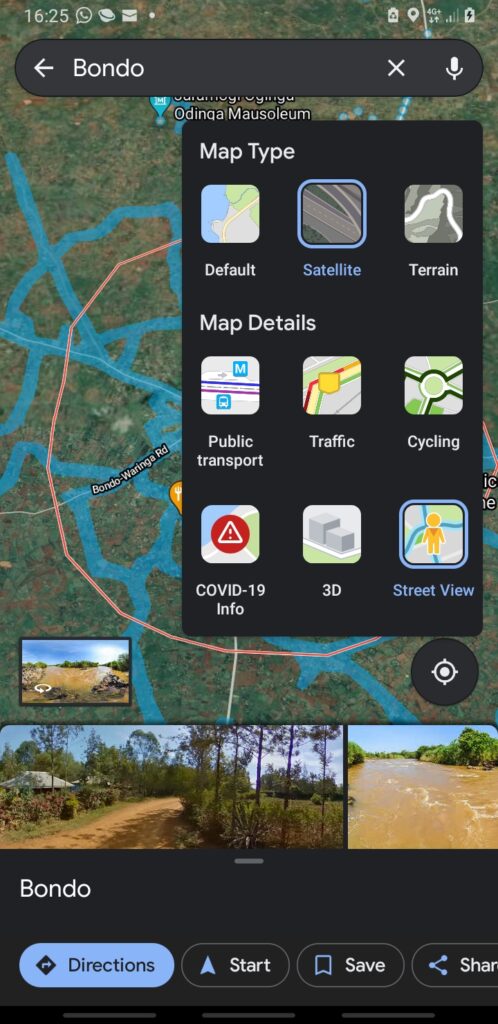How to get street view on Google Maps on your computer
For those on the desktop version of Google Maps, here's how to get to the street view option:
1. Go to maps.google.com .
2. Tap the search bar in the top-left corner of the screen and enter the name or address of the place that you want to view.
3. Click and hold the person icon in the bottom-right corner of the screen and drag it to the spot you want to view (as you move the cursor over the map, the streets will highlight in blue make sure that you place the icon onto one of those, otherwise you won't be able to see the street view).
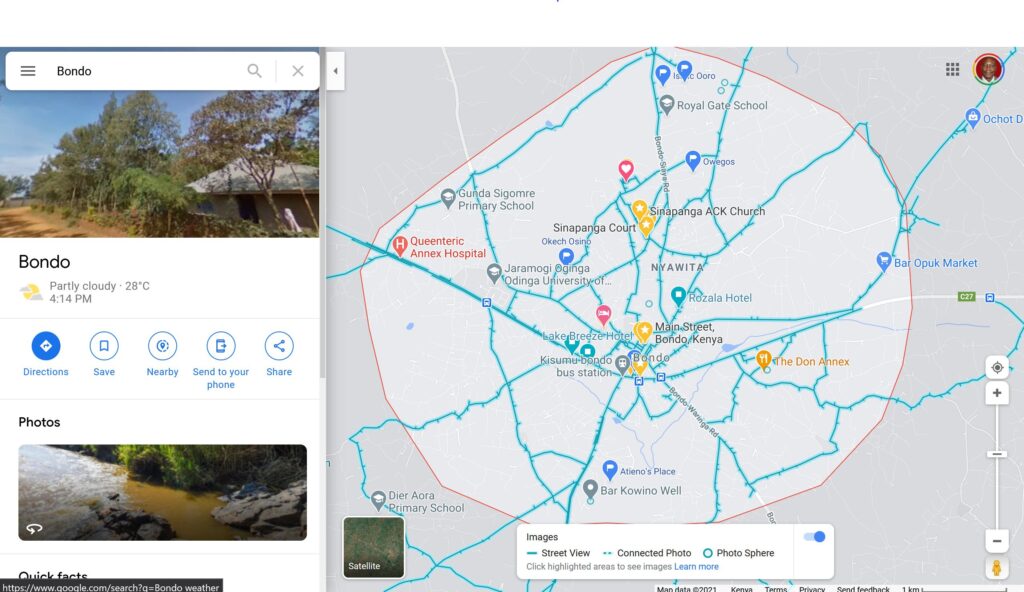
4. Release the cursor.
To navigate in street view, click and drag to change the camera angle, or tap a location down the street to move closer to it.
You can also use the curved arrows around the compass icon in the bottom-left corner of the screen to change the direction of the camera.
How to get street view on Google Maps on your phone
If you'd rather use the app to check out your destination, here's what you'll need to do:
1. Open the Google Maps app on your iPhone or Android .
2. Tap the search bar and enter the name or address of the place you want to view.
3. Tap the small Map Type Selector box on the top right side of the screen, then click on 'Street View' to select that mode.